Who can use this feature?
Infogram team plans allow for multiple people in a company or organization to collaborate on creating data visualizations. You can create one or more teams, define different access levels for team members, create team templates so that all content produced by the team would match your design guidelines, and much more!
- Click on the Manage teams tab on the left side of the library and select Build your team.
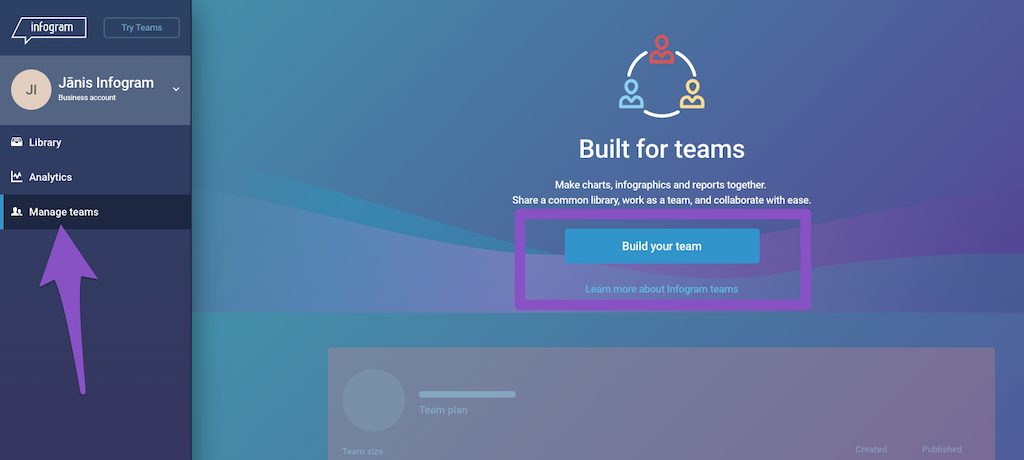
- Give your team a name. You can change it later in the team settings.
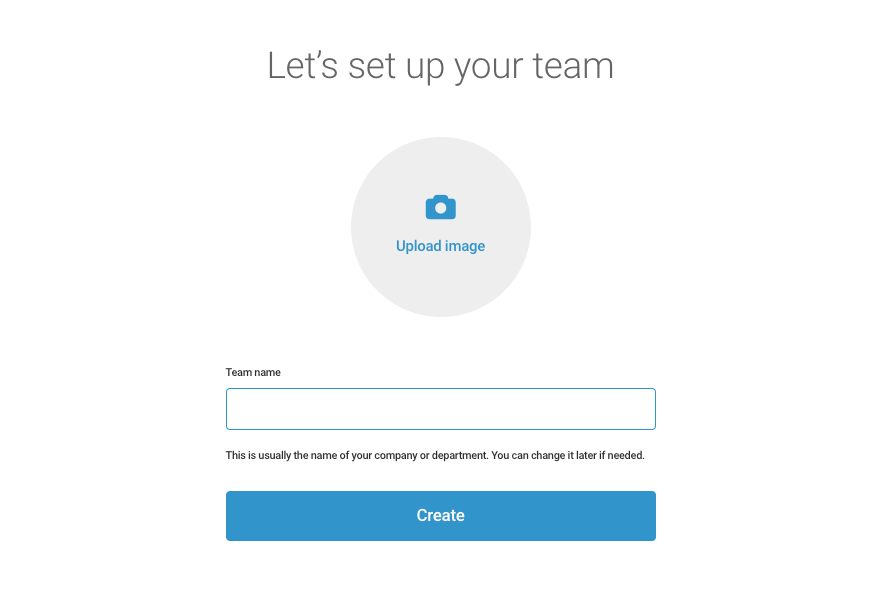
- Choose one of the subscription plans with the team functionality.
- Enter your billing details and choose how many seats you will need. The Team plan allows you to create a single team and to purchase up to ten seats. The Enterprise plan allows for creating multiple teams and starts with ten seats. You can read about additional features included in each subscription plan on our pricing page.