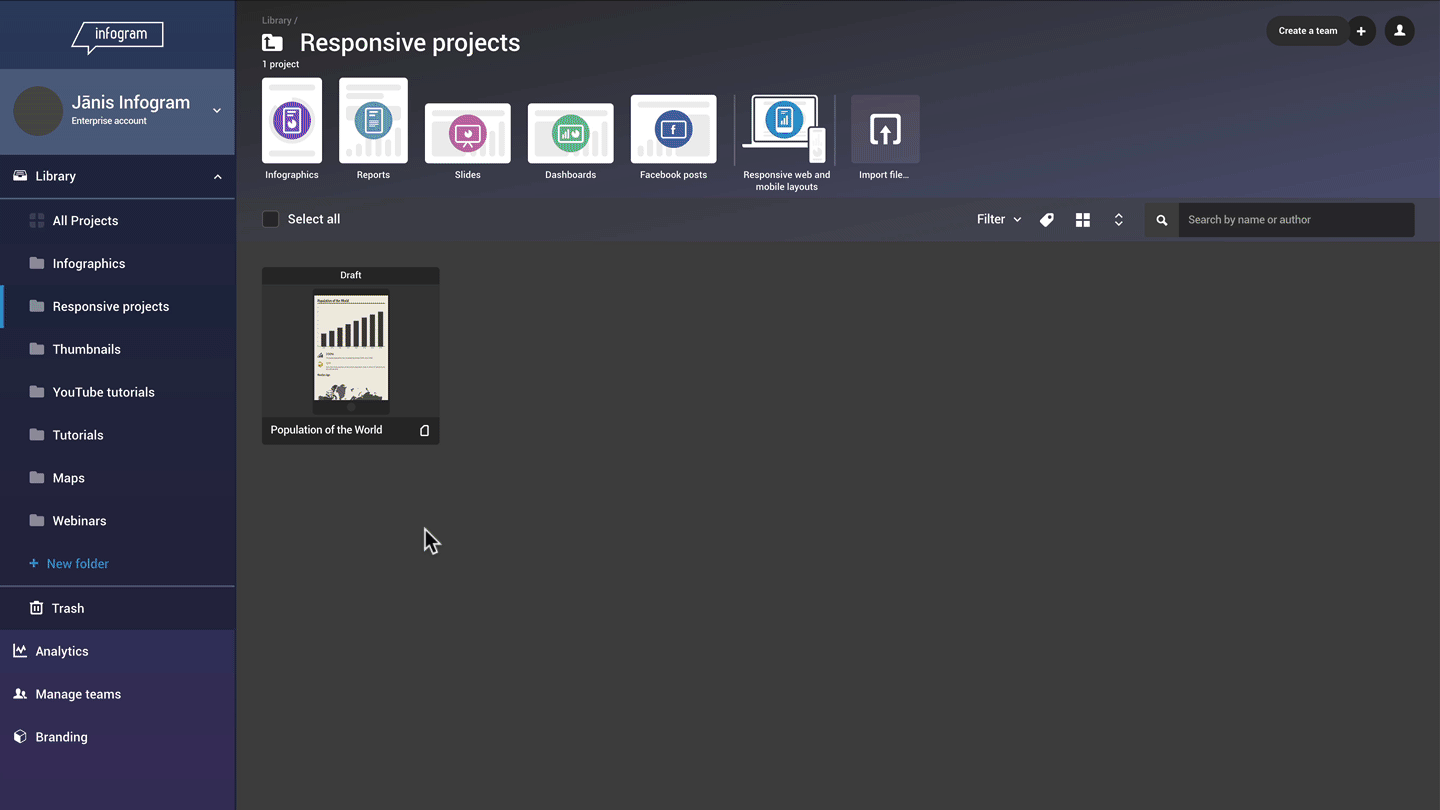The team activity log is available to team administrators using the Team or Enterprise plan. It shows changes made in your Infogram team setup, as well as the activities of team members.
In the log, you can see the following by date and time:
- users added to the team
- users removed from the team
- changes in user roles
- activities carried out by users
Accessing the activity log
- Click on the Manage teams tab in the left sidebar of the library.
- Select the team you are interested in.
- Click on the Activity Log tab.