Resizing text on the editor canvas is now super easy! No need to use settings to adjust the font size; instead, you can scale your text objects, and the font size will adjust automatically.
- To resize your text, click on one of the corners of the text box and drag it inwards or outwards.
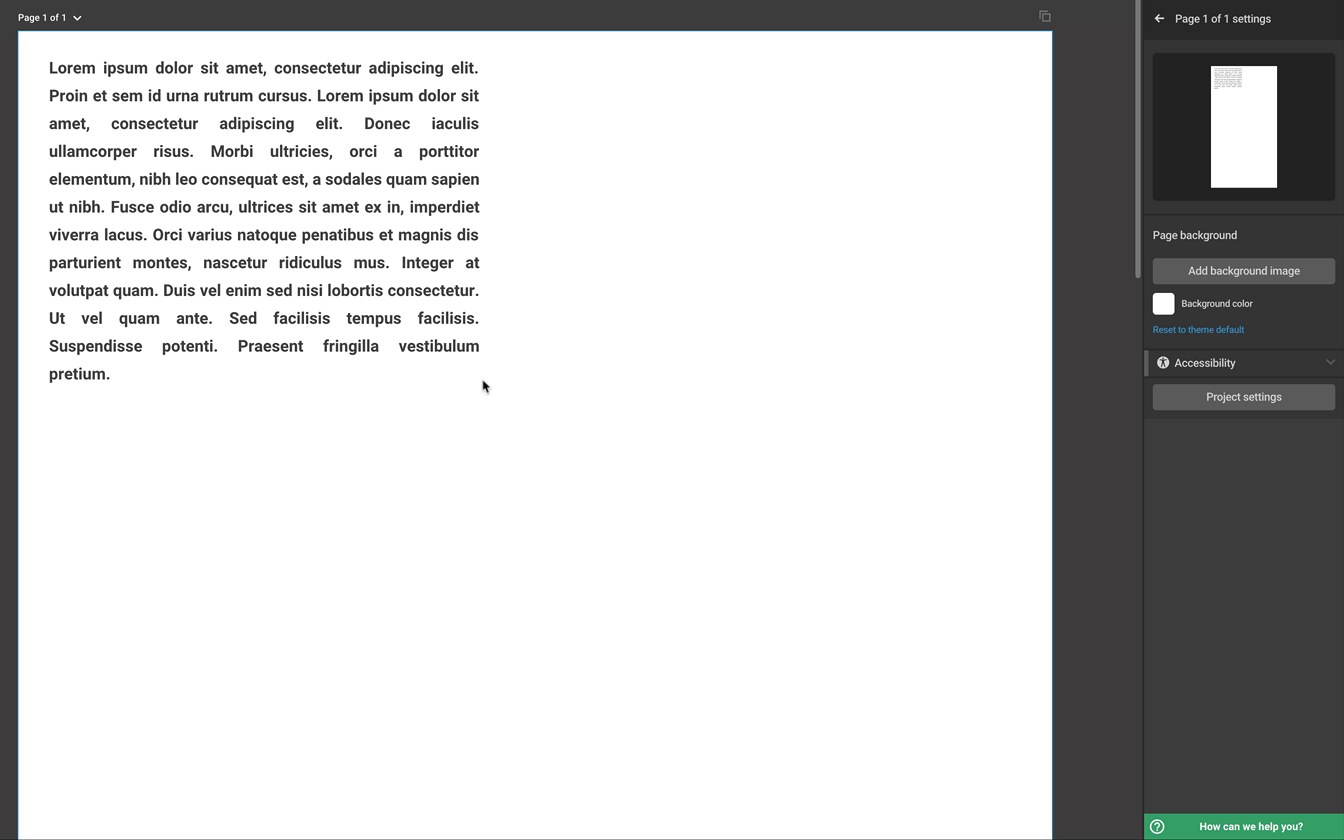
- If you wish to change the size of the textbox without altering the size of the font, drag the right or left side of the box inwards or outwards.
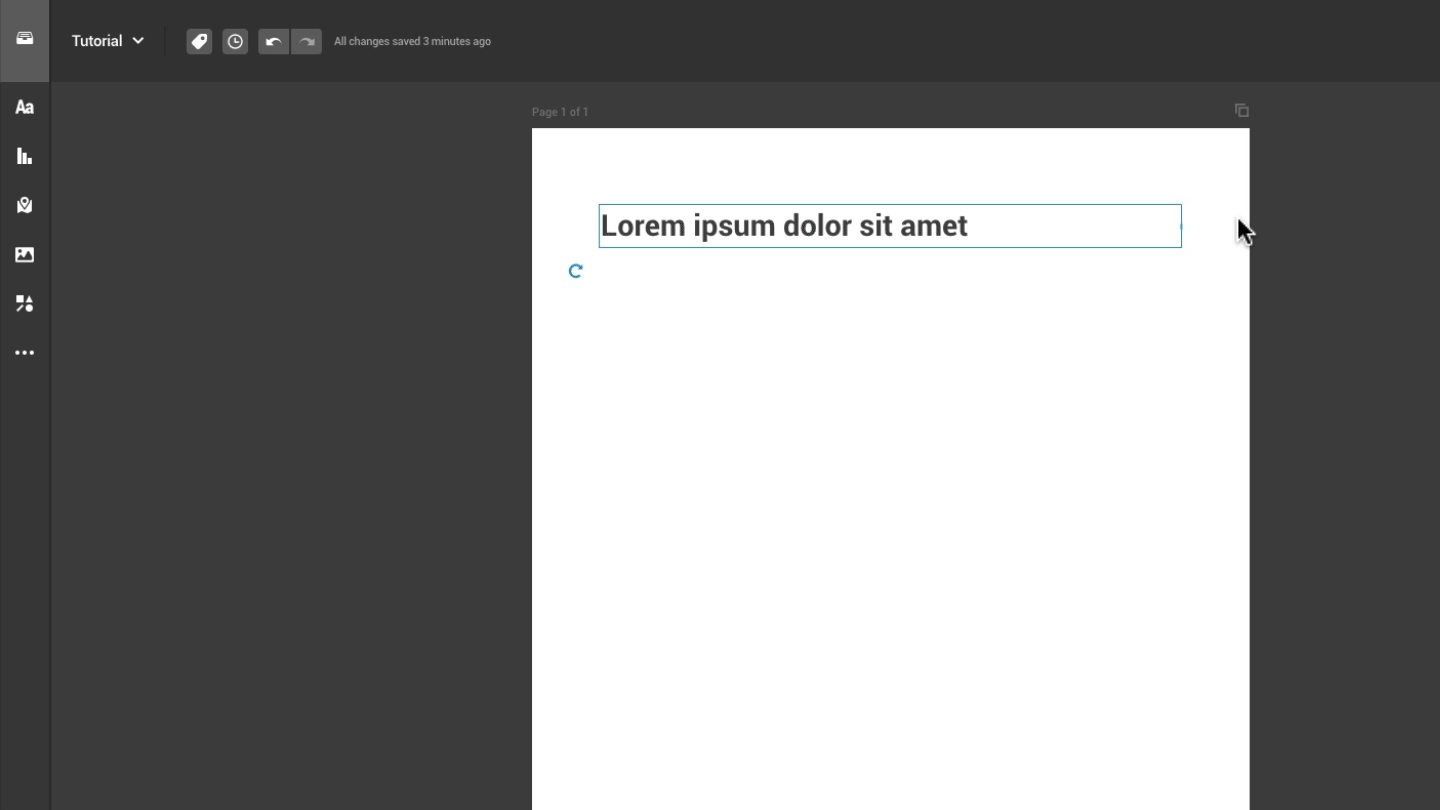
Note: The option to resize the text on the canvas is available only in template projects.
To find out all of the features that you can use on a text object, head over to the article on editing text.