Design consistency is key to creating visual content that your viewers can easily digest. Instead of manually formatting every object in your project to have the same size, color, shape, font, etc., you can easily copy the visual appearance of an object and apply it to other objects on the page.
It is possible to copy and paste the style of all objects on your canvas: charts, maps, text boxes, images, icons, and shapes.
- Right-click on the object, the style of which you wish to copy, and select Copy style.
- Right-click on the object, on which you want to reuse the styling, and click Paste style.
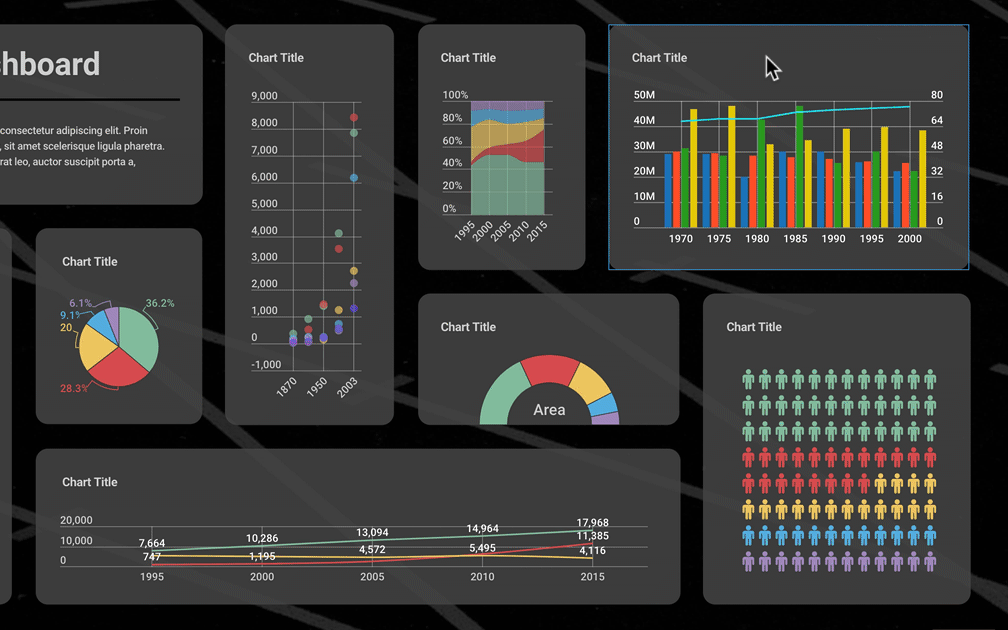
If you're working on a Mac:
Use ⌘ + Shift + C for copying
Use ⌘ + Shift + V for pasting
If you're working on Windows:
Use Ctrl + Shift + C for copying
Use Ctrl + Shift + V for pasting
The option works only between similar objects, therefore, you will not be able to copy the style of a text object and paste it on a chart, and style can be copy-pasted to single objects only. This feature copies settings such as colors, size, range, mask, etc.