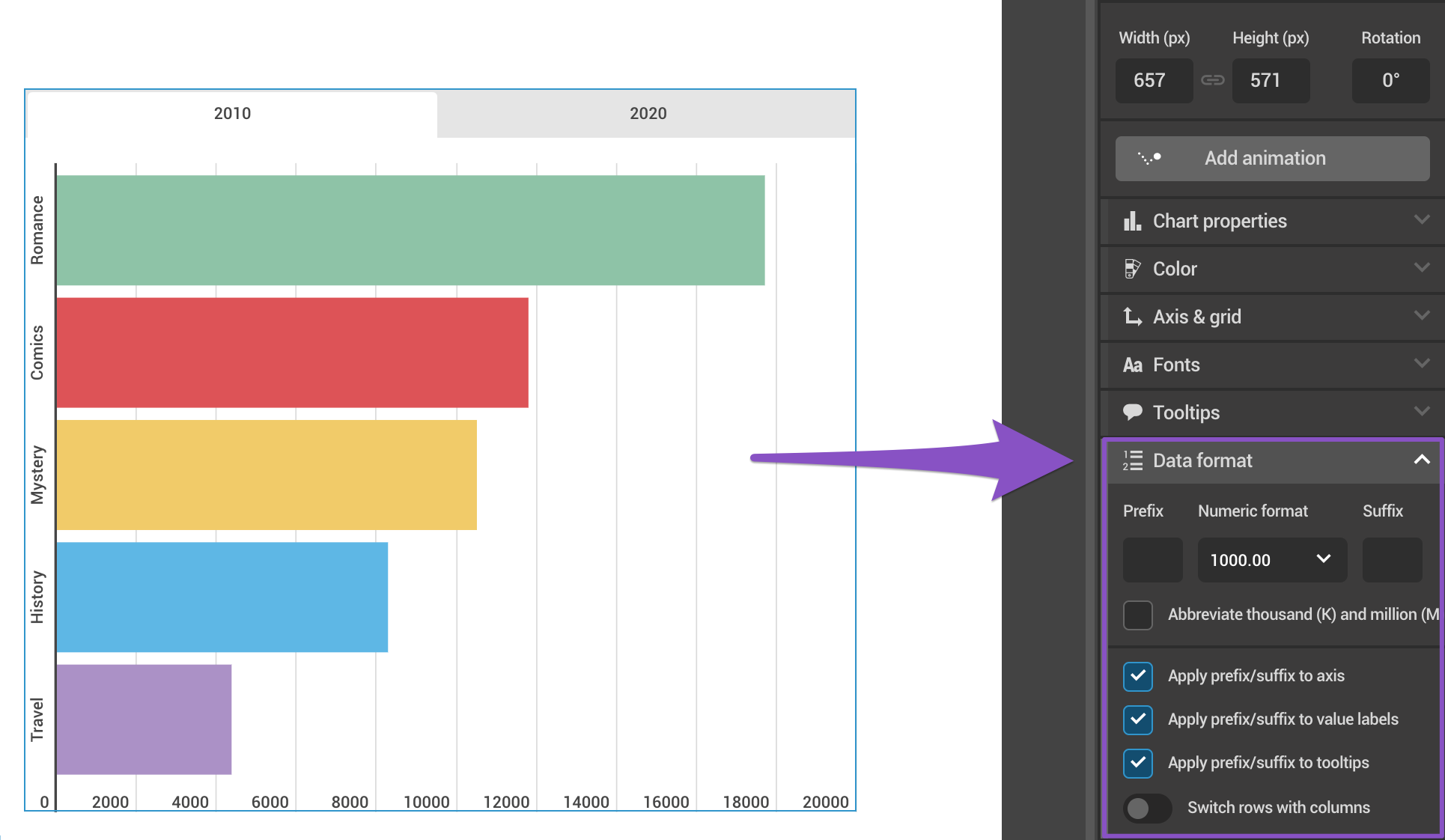Prefixes and suffixes let you add abbreviations to your indicators, as well as define them as currency, units of time, length, mass, etc. They can be used on the axes, labels, and tooltips of charts, as well as on the value labels of maps.
Note: The prefix goes to the front of an indicator (e.g. currency), and the suffix goes to the end (e.g. percentages, million, billion).
- Select a chart or map by clicking on it.
- Expand the Data format tab in the right-side settings panel, where you will find the option to enter a prefix or a suffix.
- Choose whether you wish to add the prefix/suffix to the chart's axis, value labels, or tooltips. With maps, the prefix/suffix will be added only to value labels.