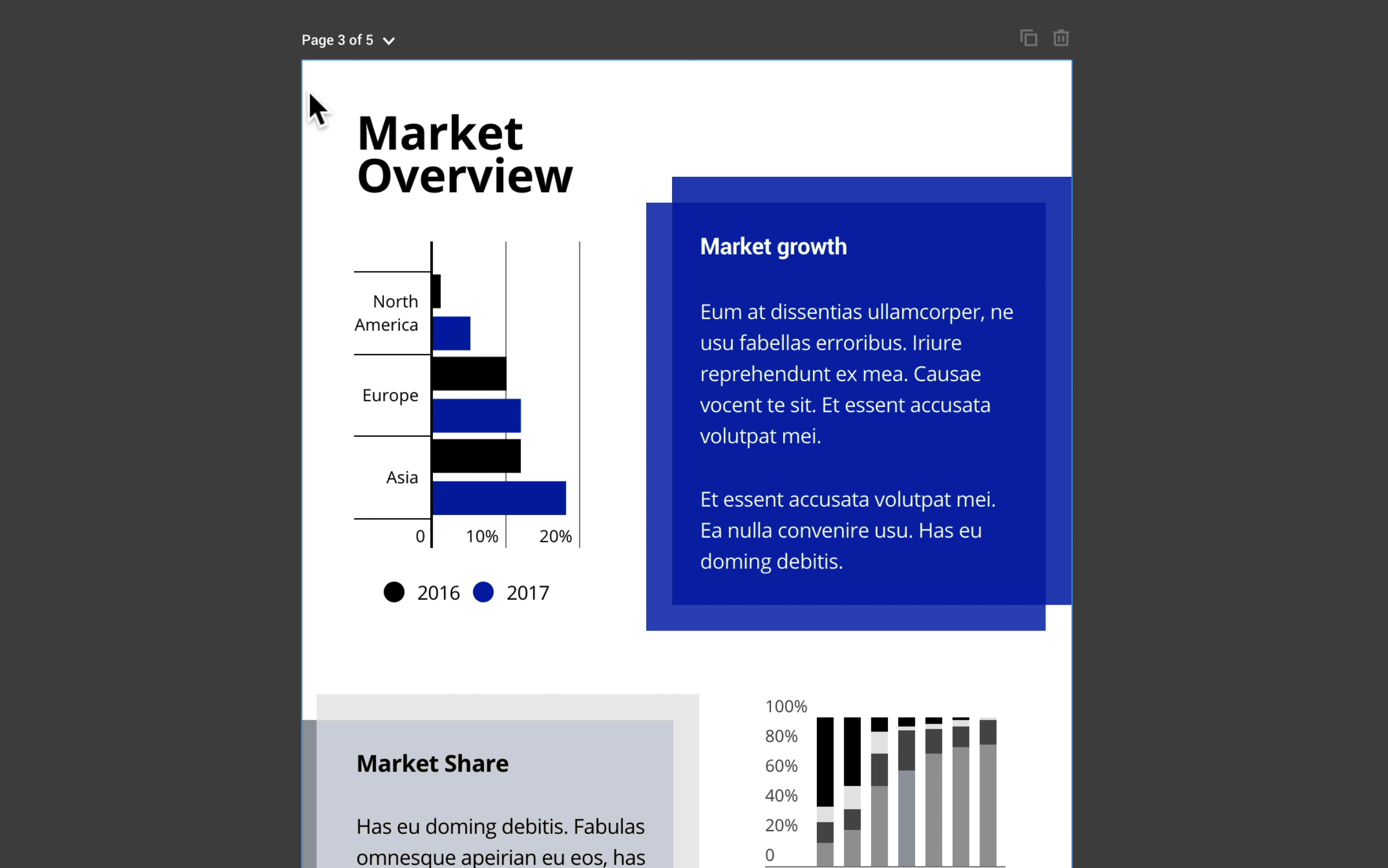Do you want to download a specific chart or map from a large report? Maybe you're looking to download an image and its caption from an infographic? Selected objects can be easily downloaded in a few clicks. Keep reading to see how!
Who can use this feature?
Download a single object from the editor
- Right-click on the object you would like to download, then select Export as... This option can also be accessed at the bottom of the settings panel on the right.
- Choose one of the file types (PNG, JPG, PDF, and GIF for charts and maps), and click on it to start the download.
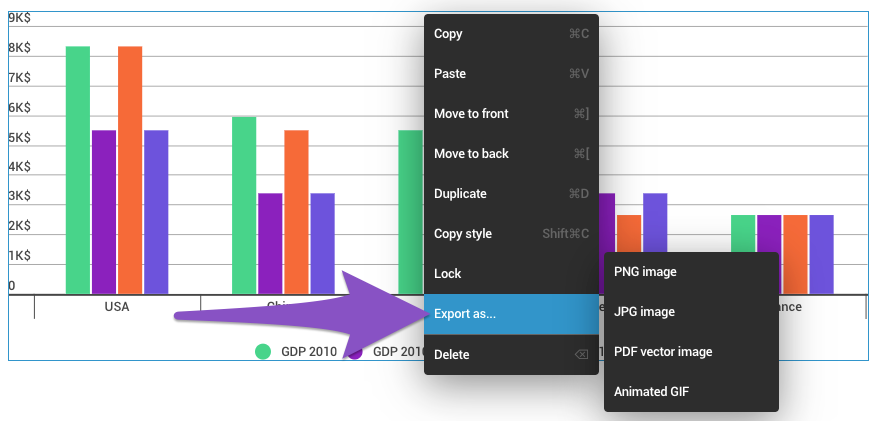
Download multiple objects in one go
- Click on the canvas and drag the mouse pointer over the objects you wish to download. You can also select multiple objects by holding Shift and clicking on them.
- Right-click on the objects you wish to download, then select Export as...
- Choose one of the file types (PNG, JPG, or PDF) and click on it to start the download.