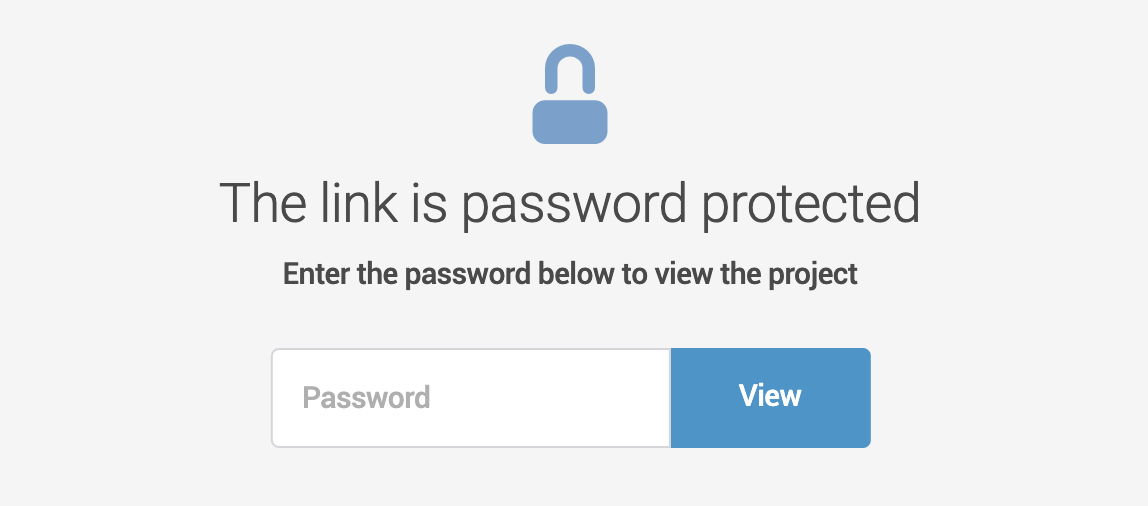Some projects might contain sensitive data that you wish to limit to a specific audience. The good news is that our paid subscriptions allow you to share content with a private URL and password protection.
Who can use this feature?
- Open a project from your Infogram library.
- Click the Share button in the top right corner of the editor and choose the option to keep your project Private. To share it, click Enable private link.
- A private URL will be created. This link will not be indexed by search engines and will only be accessible to whomever you share the link with.
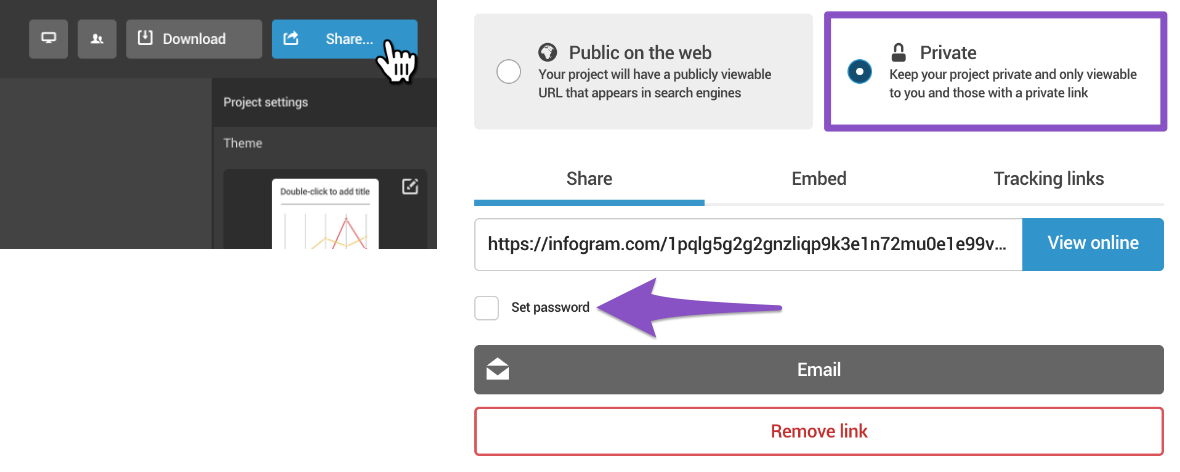
- Set up your password by selecting Set password and typing it in the textbox. Then click Save.

- The password will be requested whenever someone opens the link.