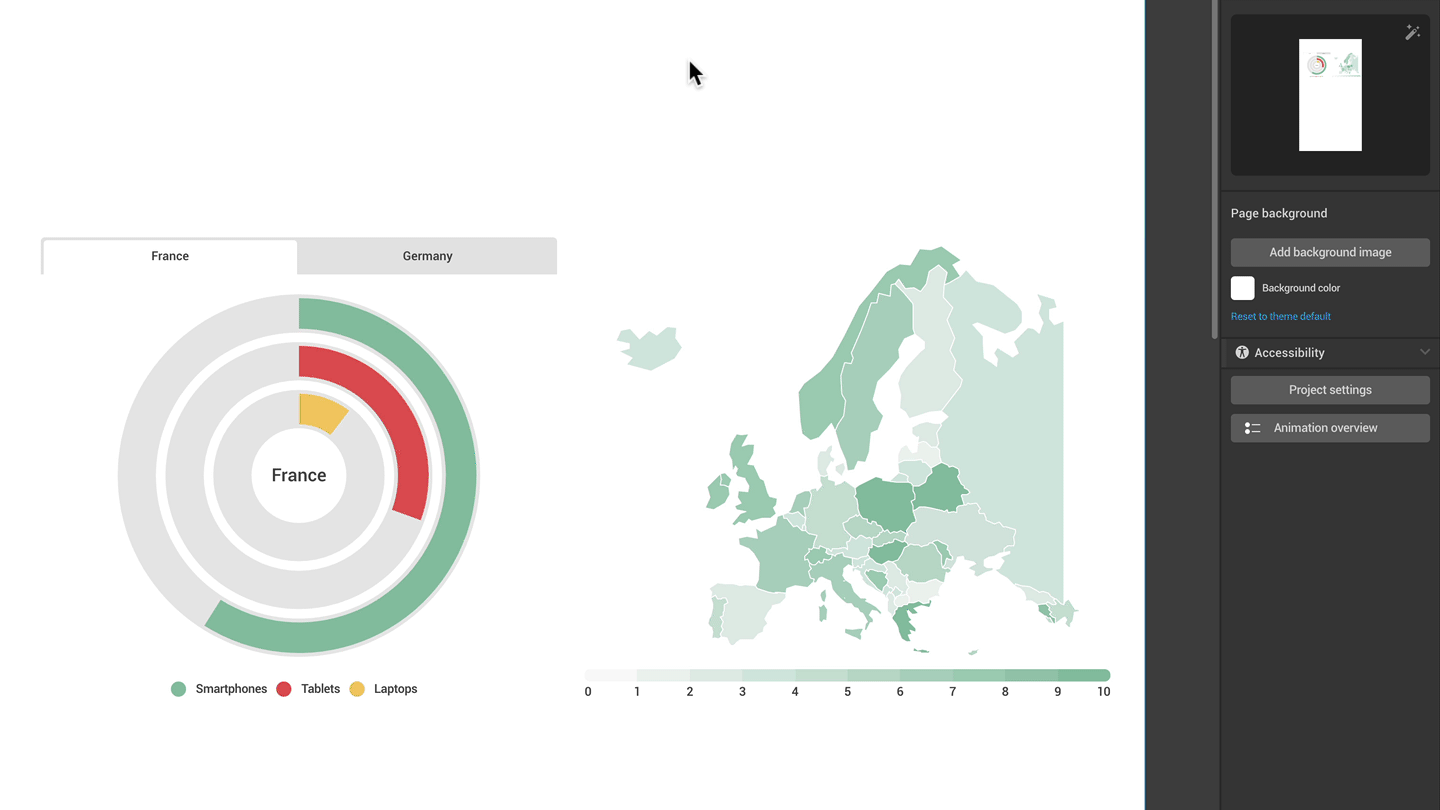You can select where you want the legend to appear on your charts and maps with a few simple clicks. Follow the steps below.
- Click on the chart or map to select it.
- Open the Legend tab in the settings panel on the right and enable the option.
- In the Position dropdown, choose a location: top, right, bottom, left.