Your Infogram profile page is where your publicly shared project history, as well as some information about yourself, appears. Sharing a link to this profile page is a convenient way to showcase all of your work to your viewers. Note that your privately shared projects will not appear here.
Note: To access the link to your public Infogram profile, click on the profile icon in the top right corner of the library and select Public profile and library, or replace the username in this link with yours: www.infogram.com/(your username).
You can customize your profile in a few simple steps:
- Go to your Account settings.
- There you can edit your first name, last name, and username. Confirm these changes with your password and click Save Settings.
Note: Your username will appear in the URL link. Your name and surname will appear under your profile image.
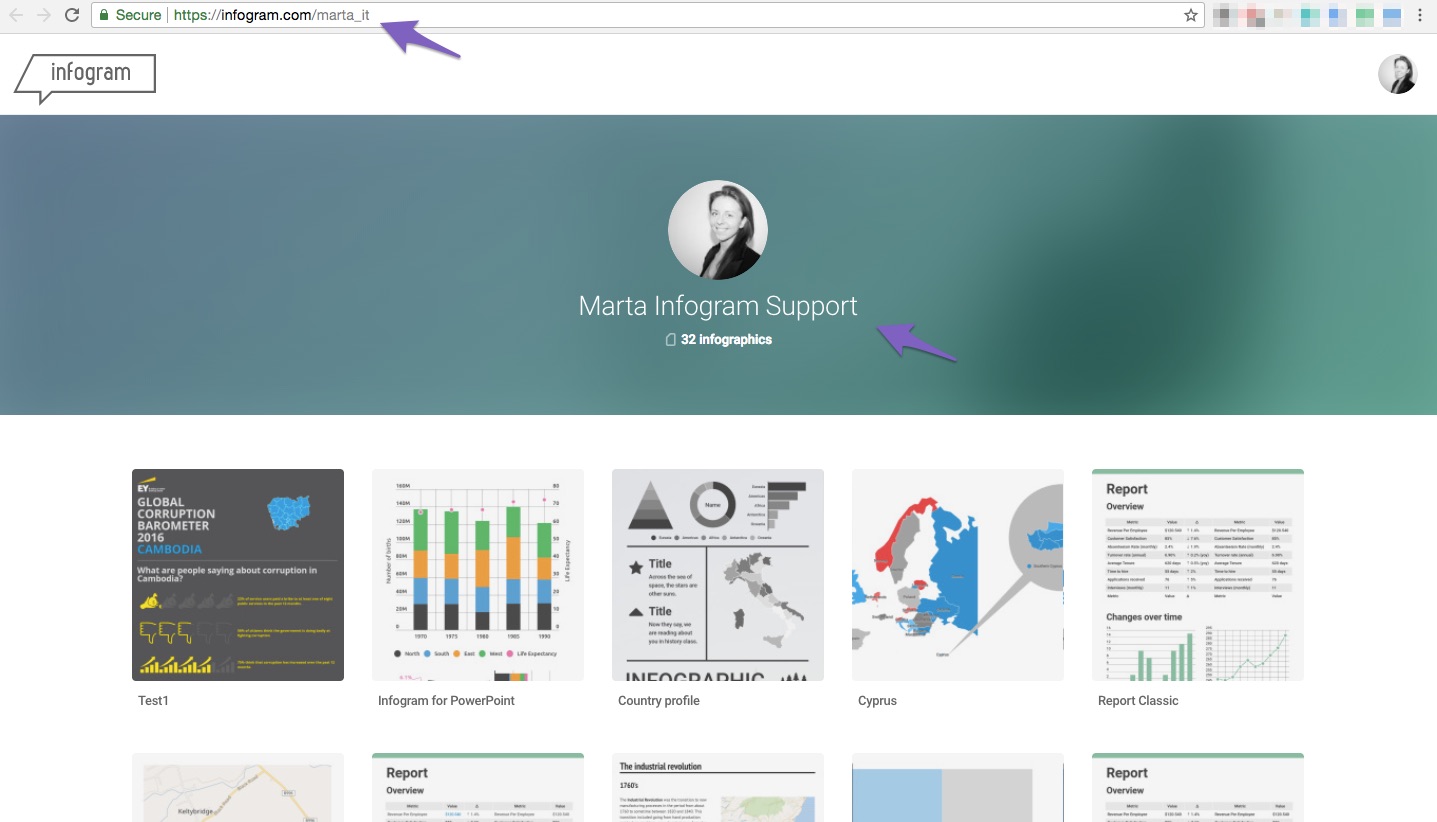
- To change your profile image, click on Upload image in your Account settings and choose a file from your computer. You can also clear the image to use an automatically generated logo with your initials.